You may be wondering, or may have notice that there are photos posted by other users, yet there aren't any options for you to do it. So how do you take or post photos to your Jawbone Up App for your teammates to see?
There are many methods to do it. I'll show you the Jawbone in-app method.
How To Take or Post Photos
First of all, you have to go to the Home Screen. From there, you can select the "Food Symbol" on the right hand side.
Once you tapped on that be able to select the food you've eaten. This symbol is for you to log the food you eat. You just have to tap on the "Camera" icon on the right to do it.
Inside, you'll be able to either select photos from your photo album, or take photo at that spot. That's it! It's easy!
As much as I like Jawbone Up App, I hope the developers can make it easier for us to take photos and share it. The current process takes too many steps. If we can reduce to 1 step just like Facebook, wouldn't it be better?
So what about you? Do you enjoy posting photos? Let me know in the comments below.


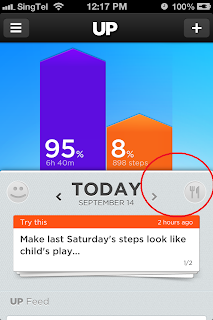


• Heritage Foods completes acquisition of dairy business of reliance retail.
ReplyDelete• Infosys Q4 profit falls 2.8%, FY18 dollar revenue guidance at 6.5-8.5%.
• Cipla subsidiary Cipla Medpro South Africa completes acquisition of Anmarate.
CapitalStars
If you can't control your emotions, you can,t control your money.
ReplyDeleteCapitalstars