Log Workout
When you access to the Right Hand side Menu, you'll be able to see under App Activities - Log Workout. Just tap on that to enter.
Once inside Log Workout, you'll see the following screen:
This is where you can log you activities. The bad point is that you have to do it manually. But nevertheless, it's still a great way to track your personal activity.
You are able to choose the Activity type you are involved, ranging from:
- Walk
- Weights
- Run
- Cross Train
- Hike
- Cardio
- Bike
- Yoga
- Stationary
- Pilates
- Elliptical
- Basketball
- Video Games
- Tennis
- Dance
- Soccer
- Ski and
- Other
After that, just log in the Effort Level. It can range from:
- Easy
- Moderate
- In The Zone
- Difficult
- Gut Buster!
Next, enter your Start Time, follow by Duration. That's it, you've manually log down your activity! It's a great way to track your exercise routine. Your team mates will be able to view your progress and cheer for you!
There are other easier ways to track your activities, by using 3rd party apps, which I'll talk about more in the future post. So do you track your activities? How do you go about doing it? Care to share in the comments below?

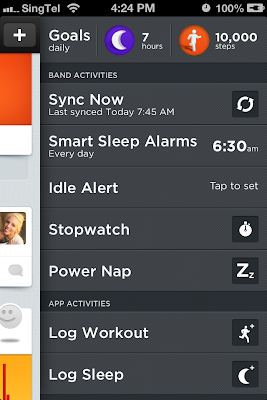

My app updated and this option is gone. Is it coming back?
ReplyDeleteMy app noticed I was active two time today. All I was doing was walking around at Longwood Gardens which is like walking around at a zoo for instance, except the animals are plants and water fountains. Anyway, one time was an hour and the other was 1 and a half hours.
ReplyDeleteSo, I did what is suggested and told it I was doing a walk at easy intensity. I questioned the accuracy of this though because it made my overall daily active burn jump 400 calories. I have been searching the Internet for more info about the accuracy of the calorie expenditure results when adding a workout and if it is overcalculated. Wondering if it is better to just not log anything. So far I haven't til now and the results for my daily burn have been believable, especially compared to the Fitbit charge hr, which way over counted my steps which in turn boosted my calorie burn results. It calculated a ton of steps while driving and I am a truck driver....not good. Jawbone does do this too but not as much and when it does it doesn't seem to affect the calorie burn results because the other sensors perhaps help it figure it out
My app noticed I was active two time today. All I was doing was walking around at Longwood Gardens which is like walking around at a zoo for instance, except the animals are plants and water fountains. Anyway, one time was an hour and the other was 1 and a half hours.
ReplyDeleteSo, I did what is suggested and told it I was doing a walk at easy intensity. I questioned the accuracy of this though because it made my overall daily active burn jump 400 calories. I have been searching the Internet for more info about the accuracy of the calorie expenditure results when adding a workout and if it is overcalculated. Wondering if it is better to just not log anything. So far I haven't til now and the results for my daily burn have been believable, especially compared to the Fitbit charge hr, which way over counted my steps which in turn boosted my calorie burn results. It calculated a ton of steps while driving and I am a truck driver....not good. Jawbone does do this too but not as much and when it does it doesn't seem to affect the calorie burn results because the other sensors perhaps help it figure it out
ReplyDelete• Biocon Q4 net up 75% at Rs135 cr
• ONGC discovers more than 20 oil, gas sites in FY17
• Hudco's Rs1,200 cr IPO to open May 8.
CapitalStars
Mine wont log activity it actually says it's been removed
ReplyDeleteA budget is telling your money to go instead of wondering where it went.
ReplyDeleteCapitalstars